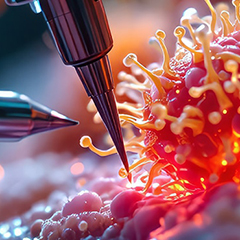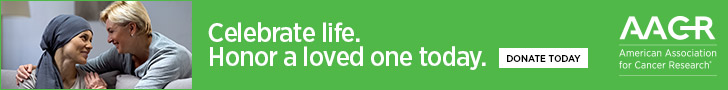Ide Mills Photo courtesy of Ide Mills
Your next doctor s appointment is three weeks away, but you have a few questions about your treatment today. A few years ago, you would have left a phone message for your doctor or nurse. Now, you can still call or you can send a message via email, text, Twitter or a patient portal.
These methods can help you obtain prompt, brief answers to questions, coordinate your care with multiple providers, or notify a doctor about concerns you wish to discuss at your next appointment. A side benefit: You will have a record of the information you exchanged.
But using these methods requires clear, to-the-point writing. This is especially true if you are using Twitter direct messaging, which limits you to 140 characters.
The following tips can help you convey your questions and concerns effectively.
Before You Get Started
- Ask your health care providers if they prefer email, text, Twitter or patient portal messages. I use all of these to coordinate my care at two different cancer centers. To protect patient privacy, some hospitals only use a patient portal. This is a password-protected online resource for you to access test results, schedule appointments, pay bills and exchange messages with your care team.
- Find out when your team checks its portal, email, texts and Twitter messages. Is it done at the end of the day only? For non-emergencies that need prompt attention, call the office and let the assistant know you sent a message needing a response.
- Remember: For all medical emergencies, follow the directions given to you by your doctor, which may include calling 911.
Sending an Effective Message
- No matter which messaging method you use, focus on your key point and state it clearly. Leave out unnecessary details. Here is an example of a focused message: At tomorrow s appointment, I want to talk about ways to deal with fatigue. I m having a hard time working a full day.
- If you need a response by a certain time, say so.
- If writing an email, use the subject line to introduce the topic: My appointment with Dr. Jones. Dr. Jones recommends that I start radiation therapy in a few weeks. Do you have time this week to talk with me about the treatment plan?
- If you include an attachment in an email, send a copy to yourself and check that the attachment opens correctly. Also, mention why you are including it. For instance: I m still having nausea. I attached my side effect log and included the tips I tried that you recommended.
- Make sure all links you provide work and go directly to the resource such as a website or research article to which you are pointing your health care team.
- No matter which messaging method you use, focus on your key point and state it clearly. Leave out unnecessary details. Here is an example of a focused message: At tomorrow s appointment, I want to talk about ways to deal with fatigue. I m having a hard time working a full day.
- If you need a response by a certain time, say so.
- If writing an email, use the subject line to introduce the topic: My appointment with Dr. Jones. Dr. Jones recommends that I start radiation therapy in a few weeks. Do you have time this week to talk with me about the treatment plan?
- If you include an attachment in an email, send a copy to yourself and check that the attachment opens correctly. Also, mention why you are including it. For instance: I m still having nausea. I attached my side effect log and included the tips I tried that you recommended.
- Make sure all links you provide work and go directly to the resource such as a website or research article to which you are pointing your health care team.
Staying in touch with your doctor or nurse is important. Using all the methods provided can make it easy to do.